You can easily upload the backup of your WordPress database to Google Drive. Just follow the easy steps that are given below.
Once you install the WP Database Backup plugin
- Click on the Backups >> Save Backups to
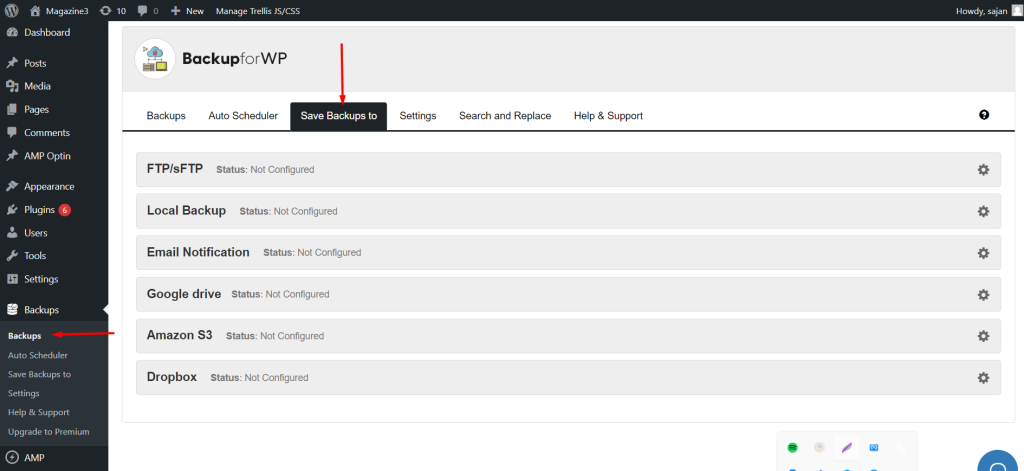
2. After that, you will see many other options, but we have to select Google Drive and then click on the setting icon.
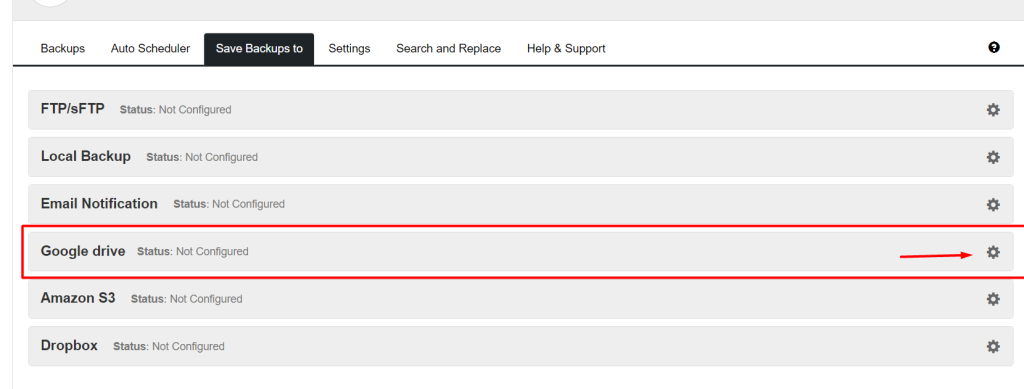
3. Then please add the client ID and client secret and click on Allow access and save.
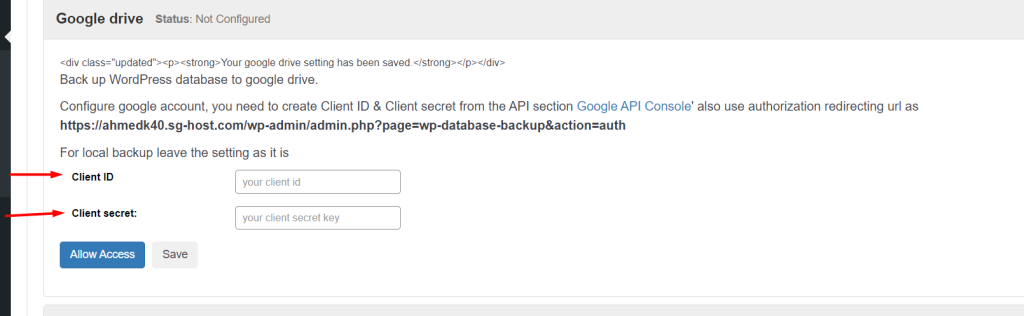
4. Once you save the setting, you will see the status: configured.
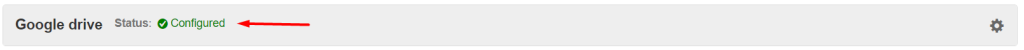
That’s it for this tutorial!
